The world of WordPress maintenance
From securing your online space to enhancing performance, maintaining your WordPress website is crucial. This post guides you through the essential aspects of maintenance, helping you decide whether to manage your site like a pro or outsource it to one.
We’re diving deeper into the world of WordPress maintenance, covering essential procedures, smart tricks, and valuable tips to keep your website in top shape. This is your guide to a smoothly running and effective online presence.
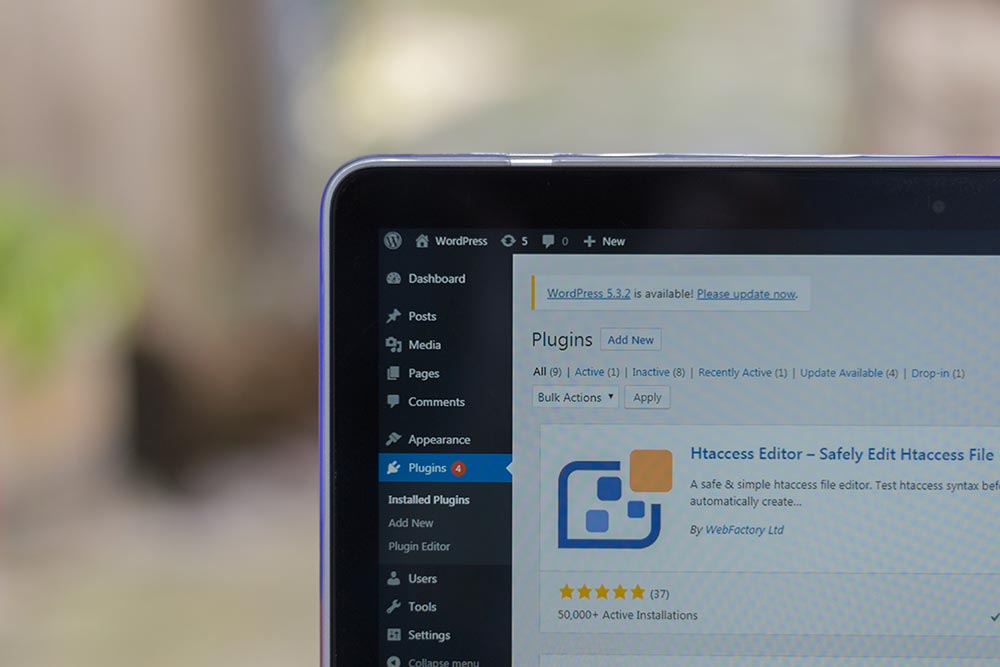
Why WordPress Maintenance Is Important
Regular maintenance of your WordPress website or webshop is crucial for a successful online business. Security updates, performance enhancements, and functionality adjustments are just a few reasons why this care is essential. Here, we delve deeper into why attentive maintenance is so vital for the success of your website or webshop.
Security as a priority
Security patch updates are vital to protect your website against cyberattacks and data breaches. We explain how outdated software can expose vulnerabilities and how regular updates minimize this risk.
Performance improvements
Old plugins, themes, or unused elements can impact your website’s performance. Here, we’ll discuss how optimizations can improve loading speed and user experience.
Functionality & Reliability
Maintaining your WordPress website not only ensures smoother operation but also reliable functionality. We will explore how a well-maintained website minimizes the risk of downtime and enhances the overall user experience.
SEO impact
By performing regular maintenance, you can also maximize your website’s SEO performance. We’ll explore how updates and adjustments can contribute to better search engine rankings.
Preparation: Your toolbox for success.

Plugins: Building Blocks of Functionality
Think of plugins as the extra features for your website. They can greatly enhance your site, but too many can slow things down. Choose them carefully and keep them up to date for optimal performance.
- Elementor: The ultimate visual page builder for WordPress, Elementor offers an intuitive interface to create stunning web pages without any coding knowledge. It’s a powerful tool for designing and customizing your website.
- Crocoblock: offers an extensive set of Elementor addons, providing a wide range of functionalities to enhance your website. From templates to dynamic content, it enables you to build complex websites without technical limitations.
Tip: Make a list of what you truly need and choose plugins that offer only those specific features—nothing more. Or better yet, learn to build as many functions as possible directly into your website instead of relying on extra plugins.
Themes: The look and feel of your site
Choosing the right theme is like finding the perfect car. It shouldn’t just look good but also be reliable and regularly updated to prevent long-term issues.
- GeneratePress: This is a lightweight theme that works well with page builders. It offers flexibility and performance-focused features.
- Genesis Framework: Genesis is a popular theme framework that offers compatibility with various page builders. It’s known for its security and optimized code.
- Astra: Besides its own pro version with built-in starter sites, Astra is a theme that pairs well with page builders like Divi and Elementor due to its lightweight and flexible structure.
Tip: Shop around and choose a theme that’s not only visually appealing but also functionally supports your online presence. Or consider a custom design that perfectly fits your business.
Backups: Your digital spare tire
Backups are like a spare tire for your car: essential when problems arise. Make sure to regularly create backups in multiple locations to protect your valuable content.
- UpdraftPlus: This is a widely used plugin that is easy to use and offers various options for scheduling and managing backups. It is known for its reliability and supports storing backups on external locations like Dropbox, Google Drive, and more.
- Solid Backups: This plugin offers comprehensive features for website backups, restoration, and migration. It has a user-friendly interface and provides various storage options for backups.
- VaultPress (Jetpack Backup): This plugin, developed by the team behind WordPress.com, offers automated real-time backups with easy restore options. It is integrated with the Jetpack subscription and provides additional security features alongside backups.
Tip: Use automated backup services or handy plugins to schedule your backups, and store them on secure external locations for added safety.
Security: Your Digital Protection
Just like you lock your doors at home before leaving or install cameras to keep your property safe, it’s essential to protect your website from intruders. Strong passwords and smart security measures are vital to keep your website or webshop secure
- All In One WP Security & Firewall: This plugin offers a wide range of security features, including a firewall, brute force attack prevention, malware scanning, login protection, and more. It has a user-friendly interface and also includes educational tools to help you improve the security of your WordPress website.
- Solid Security: Formerly known as iThemes Security, Solid Security offers various security features such as password management, blocking suspicious IP addresses, and strengthening security settings.
- Sucuri Security: This plugin provides website integrity checks, malware scanning, and protection against DDoS attacks. Sucuri is renowned for its excellent support in resolving security issues.
Tip: Boost your security by enabling two-step verification, restricting login attempts, and implementing SSL certificates for extra safety.
Maintenance procedures and smart tips

Now that we’ve covered the basics a bit, let’s take a look at what you need to do to keep your WordPress website or webshop in top condition.
Staying up to date: Key to smooth performance
Just as you regularly install updates on your phone, WordPress, themes and plugins also need that loving attention. These updates not only deliver better performance but also protect against digital thieves. So keep a close eye on them and make sure they are always fresh and up to date.
- Easy Updates Manager: Easy Updates Manager is a simple yet powerful plugin that allows you to manage various updates, whether you’re managing a single site or a WordPress multisite. With a wide range of settings for advanced configuration, Easy Updates Manager is the choice for anyone who wants full control over their site’s updates.
- Companion Auto Update: Companion Auto Update is a powerful and completely free plugin that allows you to manage all the updates on your WordPress site. Our goal is to give you the best control over these updates and keep you informed at all times.
- Health Check & Troubleshooting: This plugin will run a number of checks on your WordPress installation to discover common configuration errors and known problems. It also allows plugins and themes to add their own checks.
Tip: Set up a handy schedule to check for and install updates so you don’t miss any important upgrades.
Protection as a priority: defending against digital crooks
Think of security checks as the surveillance cameras for your digital space. Regular scans for viruses, checking your files and checking for strange activity will help you spot potential problems early and address them.
- Jetpack – WP Security, Backup, Speed, & Growth: Jetpack, a suite of WordPress tools for security, performance, marketing and design, was created by WordPress experts to make websites safer and faster and increase visitor numbers.
- Security Optimizer: Secure your website in just a few clicks against a range of security risks, including brute force attacks, malware threats and bots, with our free WordPress security plugin – Security Optimizer.
- Malware Scanner: The Malware Scanner plugin offers anti-malware protection for WordPress websites by detecting web malware, vulnerabilities and other security risks that can cause damage to your server. It provides extensive anti-malware protection and detailed security checks with malware scans and reports, in just a single click.
Tip: Vertrouw op handige beveiligingsplug-ins en online tools om jouw site te scannen op digitale kwetsbaarheden.
Speed is king: Optimizing user experience
A fast website contributes to a better user experience for every visitor. Optimizing images, making smart use of caching and avoiding unnecessary heavy scripts are essential to improve loading speed. This results in a smoother user experience, giving visitors faster access to the content they are looking for.
The speed of your website has a significant influence on SEO rankings. Search engines prefer faster websites because they offer a better user experience. A faster loading time reduces bounce rates, keeping visitors on your site longer. This signals to search engines that your site offers valuable content, which increases the chance of being ranked higher in the search results.
- WP Rocket: This paid plugin is known for its user-friendliness and powerful caching functions. WP Rocket provides caching for pages and images and has extra optimization features to improve your website’s loading time.
- WP-Optimize: WP-Optimize is a revolutionary all-in-one WordPress optimization plugin that cleans your database. This simple, popular and very effective tool has everything you need to keep your WordPress website running quickly and thoroughly optimized!
- WP Super Cache: Another popular free plugin that is easy to install and provides excellent caching performance. WP Super Cache generates static HTML files from your dynamic WordPress site and improves load times.
Tip: Use handy online tools such as Google PageSpeed Insights to check how your website is performing and where you can make improvements.
Troubleshooting: Responding quickly to challenges
Even with the best care, unexpected ‘traffic jams’ can still occur. Quickly responding to errors, malfunctioning features or other technical hiccups is essential. Keep a logbook of problems and their solutions for a smoother ride in the future.
- WordPress.org forums: The WordPress forum is a great place to get help with specific problems. Passionate community members and developers often provide solutions for common and more complex WordPress problems.
- WPBeginner: This website offers a wealth of WordPress guides, tutorials, and solutions for common issues. You’ll find step-by-step instructions and articles to help you troubleshoot and manage various WordPress-related problems.
- Stack Overflow: Stack Overflow hosts an active community of developers who answer questions on a wide range of programming and web development topics, including WordPress. It’s a valuable resource to search for specific issues and potential solutions.
Tip: Seek help and advice in forums, online communities and support groups to solve complex problems together. Or contact a professional to debug for you.
Time investment: What can you expect?

Now that we have established why maintenance is so crucial and which aspects require attention, let’s zoom in on the time investment involved in managing your website and webshop.
Maintenance planning
Creating a solid maintenance plan for your website is much like setting up a schedule for servicing your car. Just as you regularly take your car in for check-ups, maintenance and security inspections, it is essential to check your website, perform regular backups and carry out security checks.
A well-thought-out maintenance schedule acts as a guide for spreading these tasks over time. This not only helps manage the required time better, but also ensures that important aspects of your website are consistently and timely maintained. This way you can quickly identify and resolve potential issues, safeguarding the overall health and security of your website.
Tip: Use calendar reminders or handy apps to steer your maintenance routine in the right direction.
Flexibility in time
The time you need for maintaining your WordPress website is not set in stone. It varies greatly depending on various factors, including the size and complexity of your site, the frequency of updates and any unforeseen problems. Flexibility in your planning is crucial, as unexpected situations can sometimes require more time than you initially anticipated.
It is essential to create room for unforeseen circumstances to ensure that you have sufficient time and resources available to address potential problems.
Tip: Reserve some extra time in your schedule for unexpected challenges or larger maintenance tasks.
Automation for efficiency
The use of smart tools and services can make a significant difference in the amount of time you spend on maintenance. By using automated backups, scheduled updates and security scans, tasks can become much simpler and can save valuable time.
These automated processes ensure a streamlined routine, allowing tasks to run smoothly without you having to intervene manually all the time. This not only saves time, but also reduces the chance of errors and increases the efficiency of your maintenance activities.
Tip: Look for reliable plugins or external services that automate your work without compromising quality.
Balance in maintenance
It is essential to find a balance between maintaining your WordPress site and keeping up with other important responsibilities. Striving for consistency in maintenance without detracting from other vital tasks is very important.
This way your website or webshop continues to run smoothly while you still handle other important aspects of your work.
Tip: Schedule specific time slots in your calendar for maintaining your website to maintain a balanced routine.
Consider outsourcing website maintenance.
Save time and energy
By outsourcing website maintenance, professionals can focus on keeping your site up to date, while you can concentrate on your core business.
Kwaliteit en expertise
Professionals have in-depth knowledge of WordPress maintenance, which allows them to work more efficiently and provide your website with high-quality service.
Growth without worries
By outsourcing website maintenance, you have the peace of mind that your website or webshop is in good hands, so that you can focus on your growing business.
Conclusion: Take care of your online home.
Maintaining your WordPress website feels like taking care of a personal space. Each update, security check and optimization contributes to the longevity and quality of your website. This investment of time and attention forms the foundation for the growth of your online presence and offers opportunities for future developments.
Finding the right balance between doing it yourself and seeking professional help depends on your skills and your website’s needs. It’s all about what works best for you.
Whether you handle the maintenance yourself or leave it to the experts, the ultimate goal remains the same: a well-maintained, secure, and fast WordPress website that’s ready to shine and support your goals.